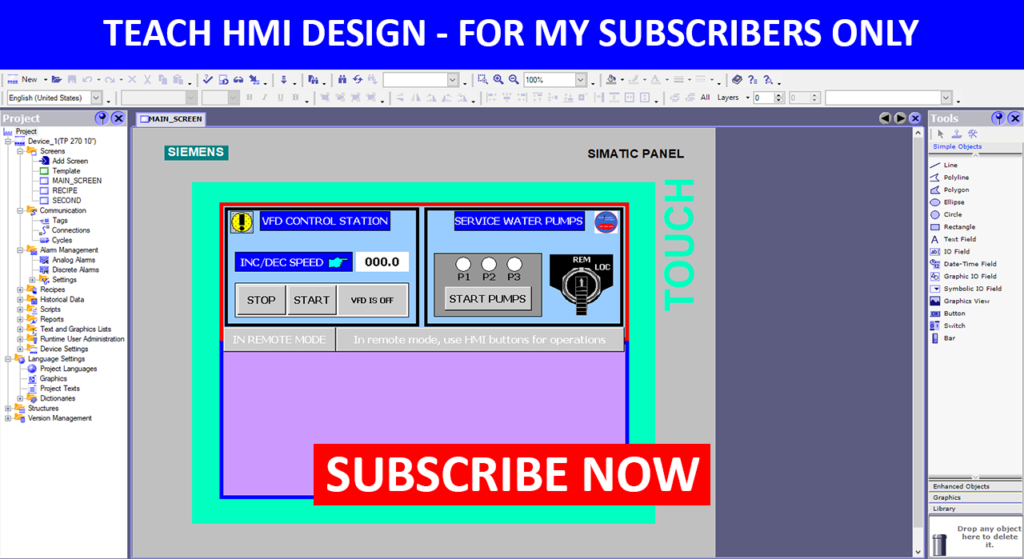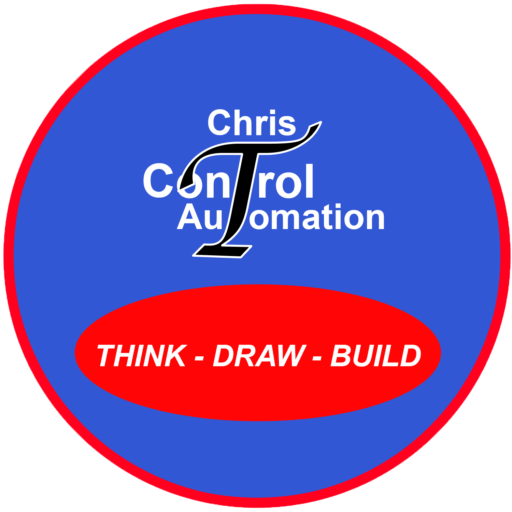SCADA & HMI Design
This course gives you complete practical training in SCADA and HMI Design, using Wonderware InTouch for SCADA and WinCC Flexible for HMI.
You will learn how to design, create, and connect control screens to monitor and operate systems in real time.
The training focuses on linking SCADA and HMI interfaces with Siemens PLCs such as the S7 300 and S7 1200. You will learn how to visualize data from sensors, motors, and process equipment, and how to build interactive screens that respond to live plant operations.
You will also work on alarms, trends, and data logging features that make your system look and function like a real industrial control room.
By the end of this course, you will be able to design, connect, and test a fully working SCADA and HMI system that communicates directly with a PLC and displays live data.
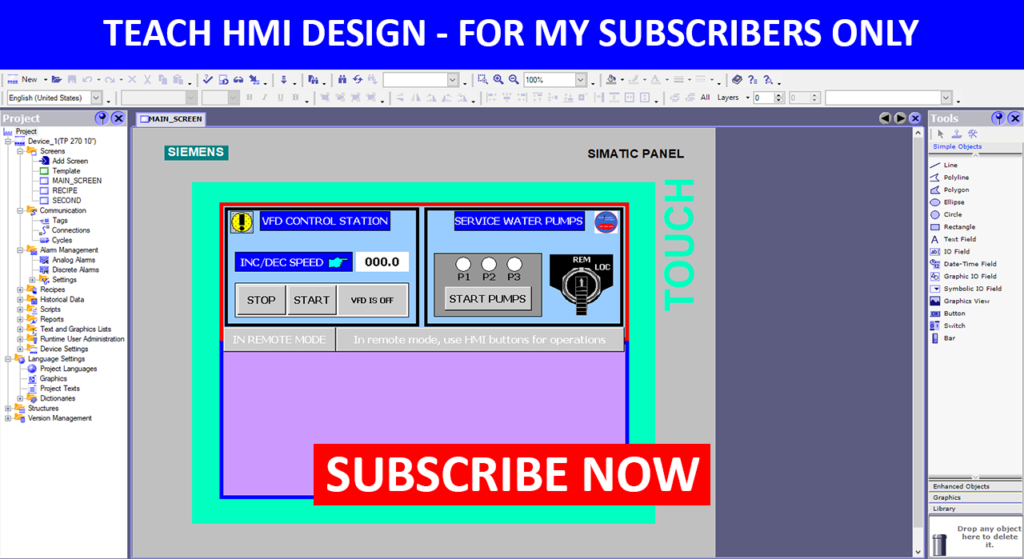
What you will learn
- Install and set up Wonderware InTouch and WinCC Flexible
- Create HMI and SCADA screens with buttons, indicators, and animations
- Connect screens to S7 300 and S7 1200 PLCs for control and monitoring
- Configure and test communication between PLC and SCADA/HMI
- Create events, alarms and notification messages
- Plot live and historical trends for system monitoring
- Log process data for analysis and reporting
Course Outline
Module 1: Introduction to SCADA and HMI Systems
- Understanding the purpose of SCADA and HMI in automation
- Difference between Wonderware InTouch and WinCC Flexible
- Overview of industrial communication and control flow
Module 2: Software Installation and Configuration
- Install and set up Wonderware InTouch and WinCC Flexible
- Create new projects and configure workspace
- Connect Siemens PLCs using communication drivers
Module 3: Screen Design and Development
- Design control screens for pumps, motors, and sensors
- Add buttons, lamps, meters, and numeric displays
- Animate objects to reflect live PLC data
Module 4: Tag Creation and PLC Linking
- Create and assign tags for PLC inputs and outputs
- Link tags between SCADA or HMI and S7 300 / S7 1200 PLCs
- Test and verify data exchange
Module 5: Alarms, Events, and Trends
- Create alarm windows and event displays
- Add fault messages and system notifications
- Display real time and historical trends for process data
Module 6: Data Logging and Reporting
- Configure data logging in Wonderware InTouch
- Store and retrieve process values
- Generate simple reports for performance tracking
Module 7: Final SCADA and HMI Project
- Design a full project using InTouch and WinCC Flexible
- Combine screens, alarms, and data displays
- Connect to a real PLC and monitor live plant operations
Course Instructor

Christgood Appiah is an Instrumentation and Industrial Automation Professional with practical industry experience in Programmable Logic Controllers and Industrial Automation.
Related Courses
Industrial Controls
Learn how to design your own control circuit, and also learn about all the motor starters. Learn how to read and interpret electrical diagrams at ease.

PLC Programming
Learn to program, wire, and troubleshoot real PLC modules like Siemens Simatic S7-300, S7-1200, and Allen Bradley Studio 5000. Create tags and more.
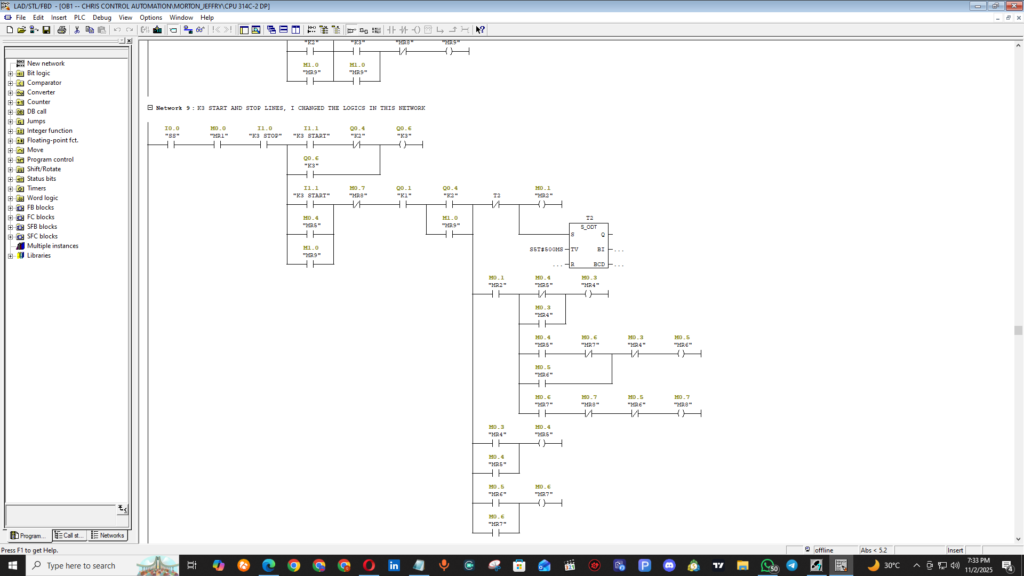
VFD Wiring & Prog.
Master wiring, configuration, and speed control of 3-phase motors using VFDs. Learn how to link the VFD with a PLC for communication.